Setting Up WebGPU on iOS
WebGPU is not yet natively supported on iOS devices like iPhone and iPad. However, you can enable experimental support by following these steps:
How to Enable WebGPU
- Open the Settings app on your device.
- Go to Safari.
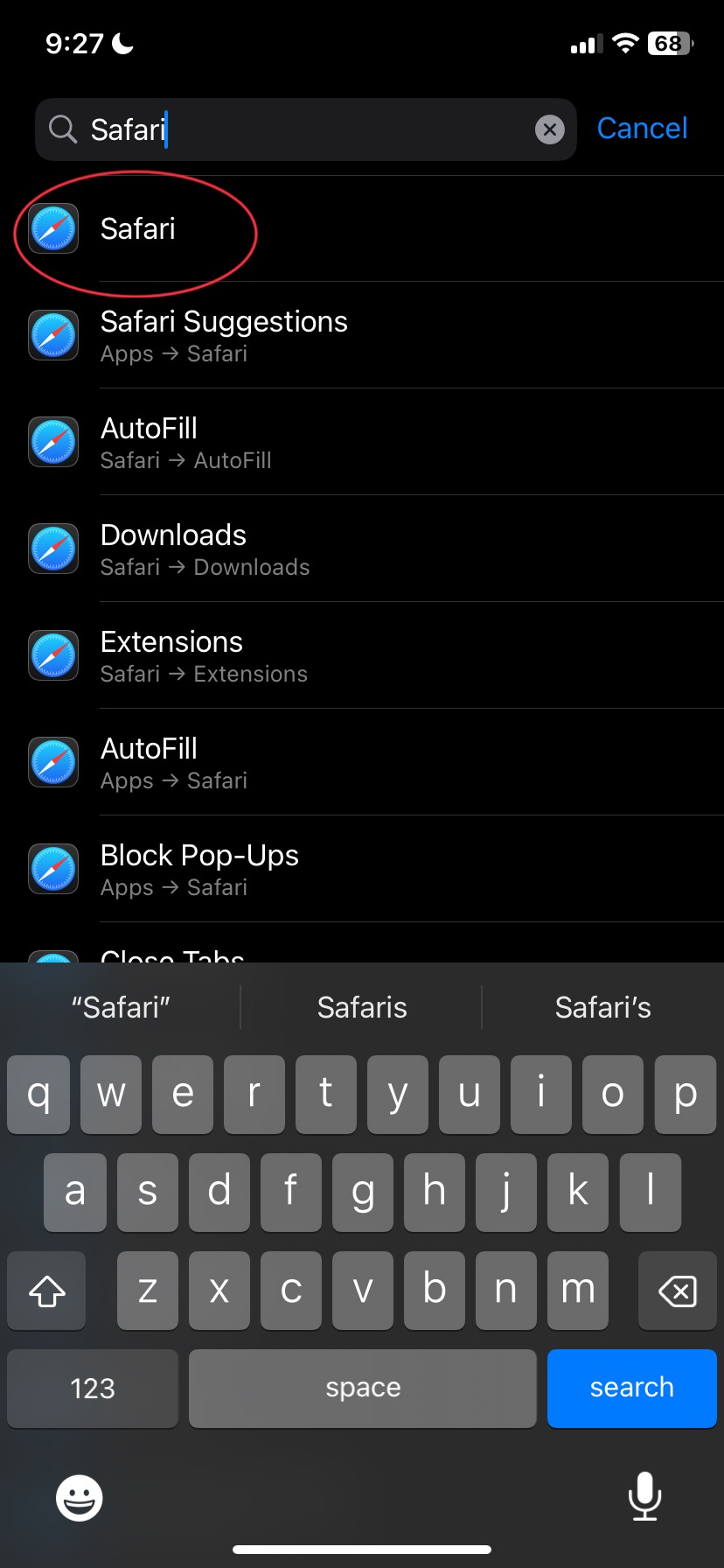
- Go to Advanced.
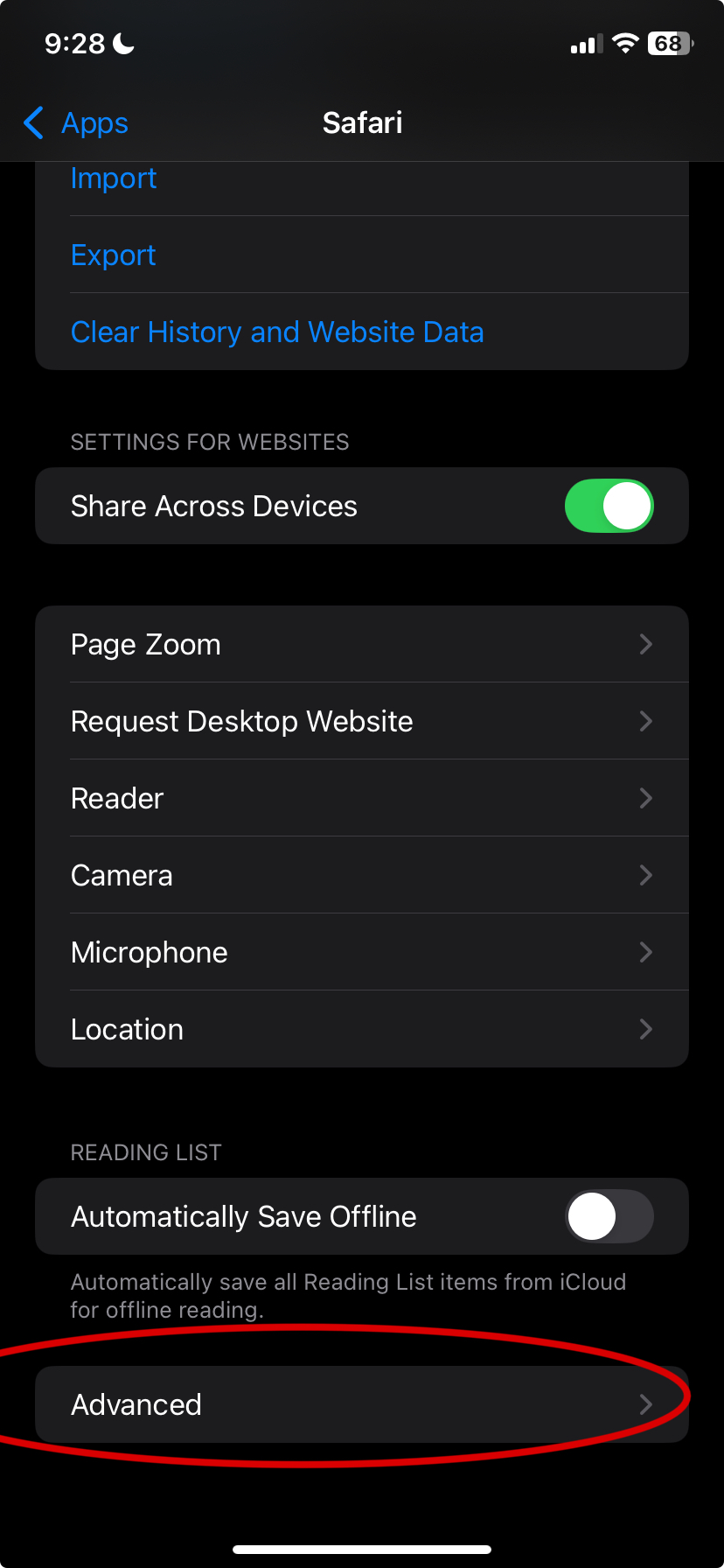
- Go to Experimental Features.
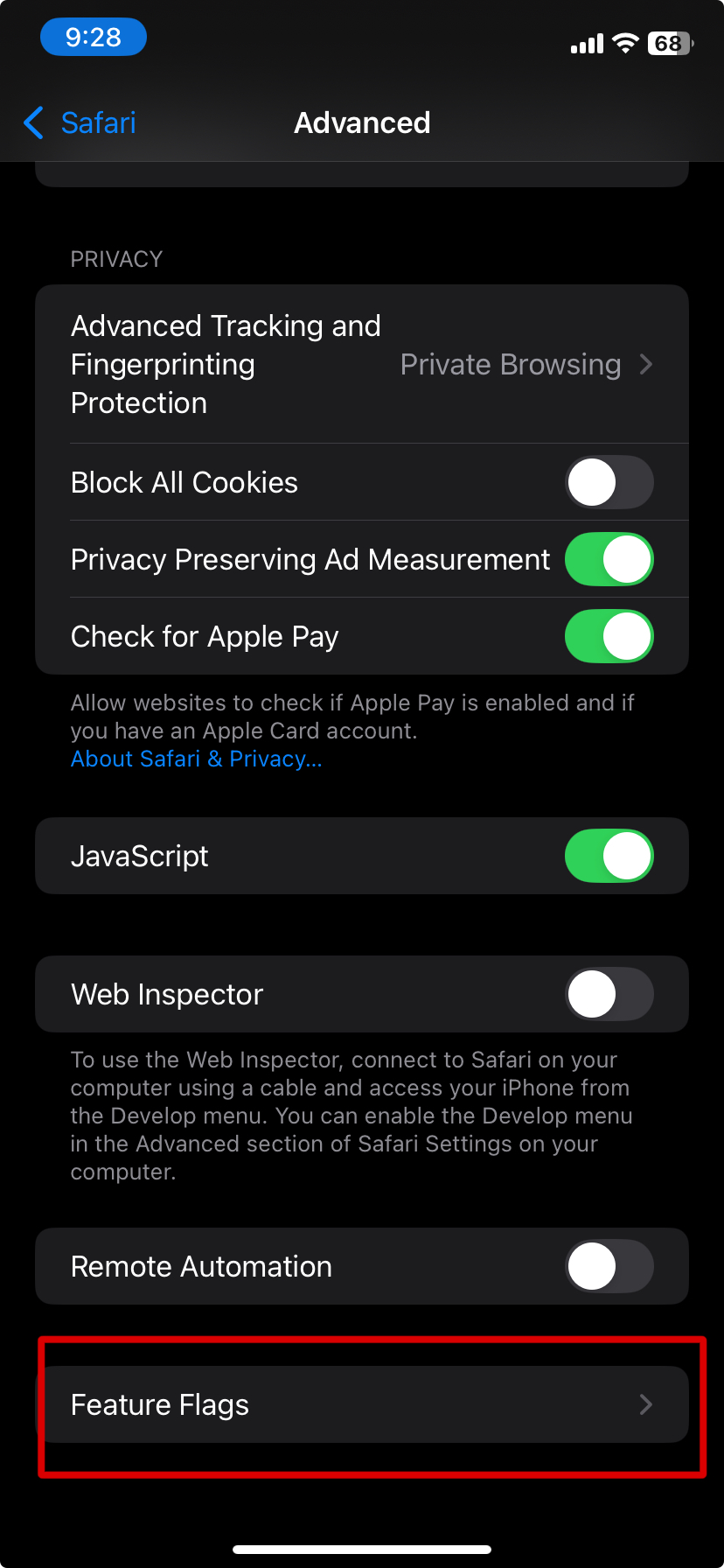
- Find WebGPU in the list and turn it on.
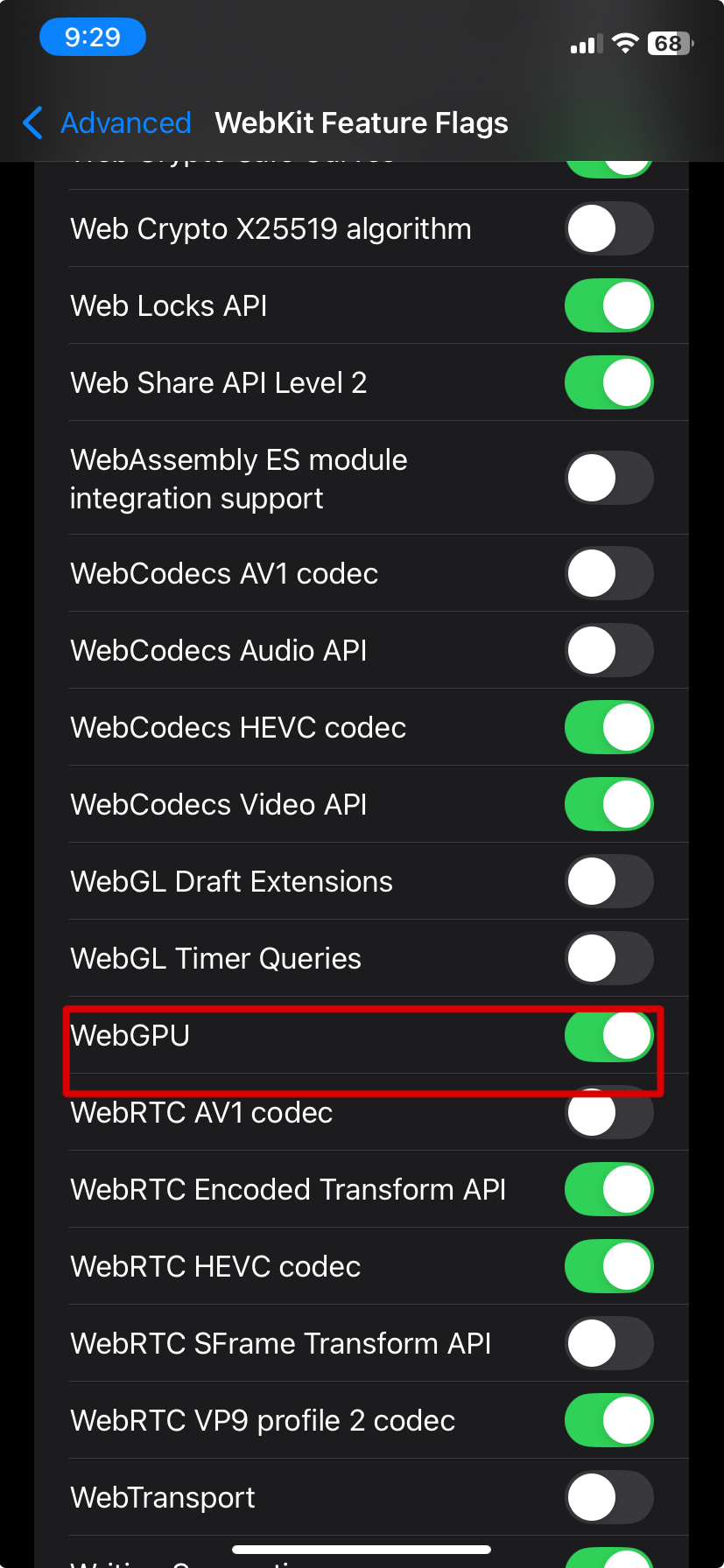
- Completely close and reopen Safari (swipe it away in the app switcher).
- Return to this website and reload the page.
⚠️ Important:
WebGPU support on iOS is experimental. Some features may be unstable or perform differently compared to desktop browsers.
Troubleshooting
- Make sure your device is running iOS 17 or later.
- Use the Safari browser (This is only tested for Safari).
If you're still having issues, please contact us or check back for future updates!